Nudging Files
Introduction: What is nudging?
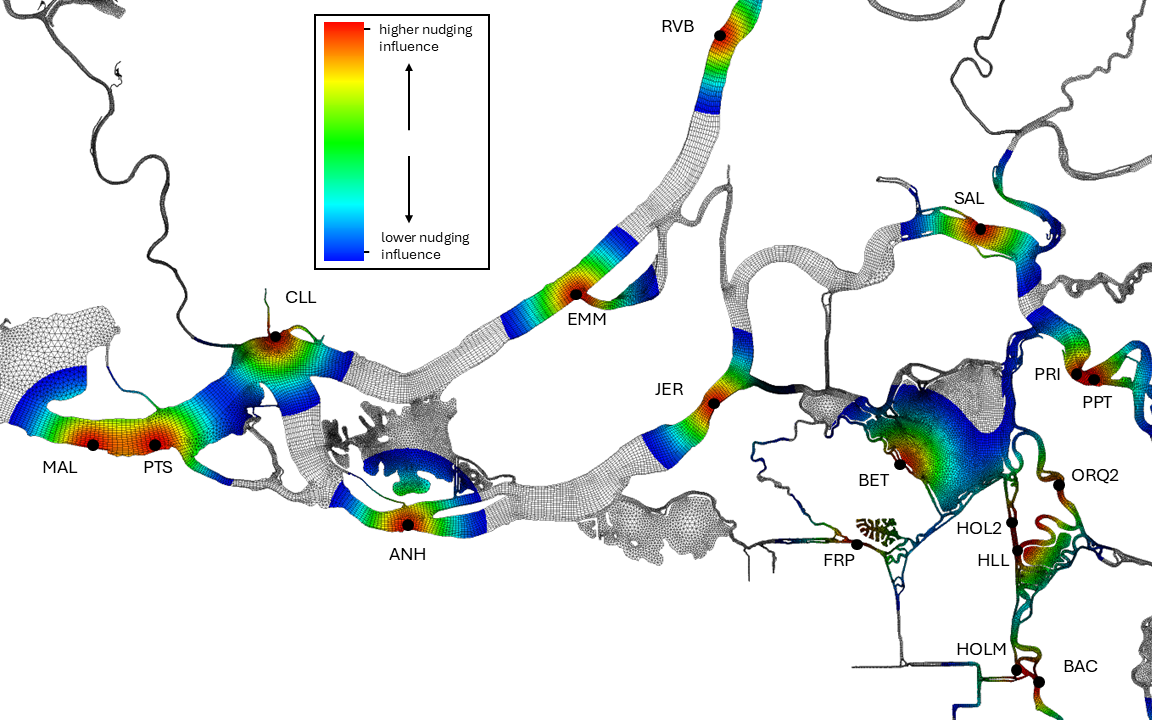
Fig. 7 Nudging relaxation shown around EC and temperature stations. Red shows where the nudging is applied the greatest, Blue is the least, and White induces no nudging. The relaxation constants are specified in the [MOD]_nudge.gr3 file. The locations and values are specified in the *.yaml files.
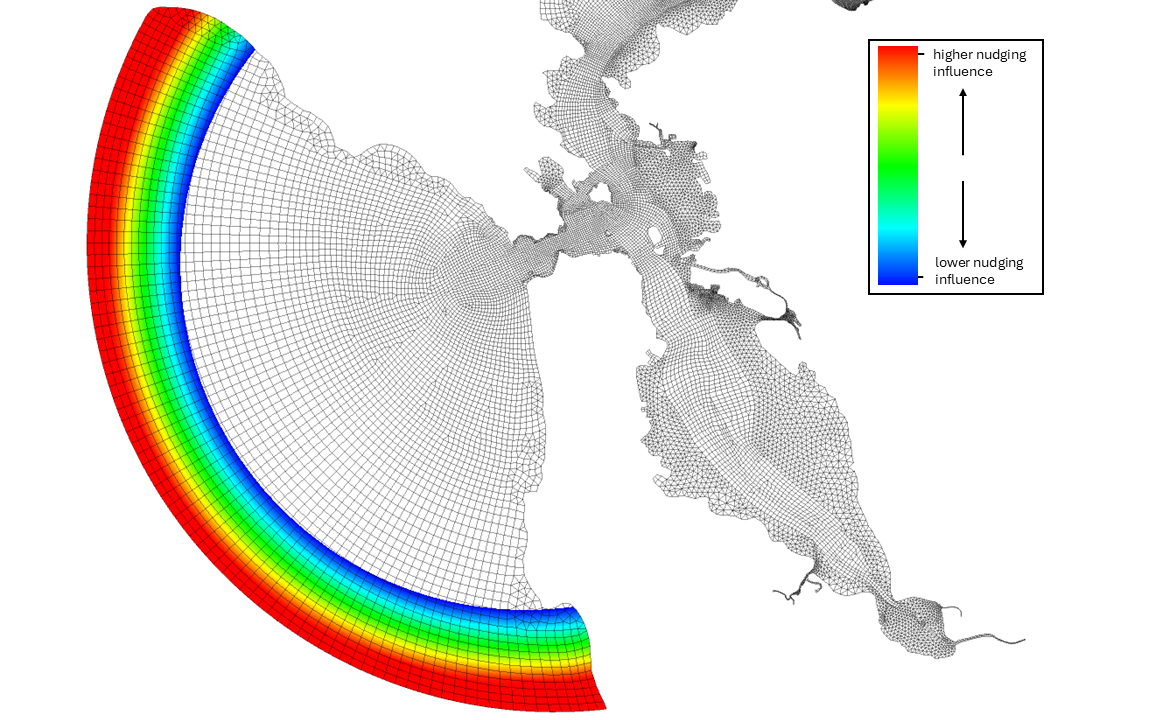
Fig. 8 Nudging relaxation shown along the ocean boundary. Similar color scale to Fig. Fig. 7. Also the stations used to interpolate along the ocean boundary are specified in the *.yaml files.
In SCHISM you can use a NetCDF file that coerces/nudges module values towards an observed or set timeseries in specific points throughout the model. You can see the param.nml settings in the nudging block:
inu_tr(1) = 2 !T
inu_tr(2) = 2 !S
inu_tr(3) = 0 !GEN
inu_tr(4) = 0 !Age
inu_tr(5) = 0 !SED3D
inu_tr(6) = 0 !EcoSim
inu_tr(7) = 0 !ICM
inu_tr(8) = 0 !CoSINE
inu_tr(9) = 0 !FIB
inu_tr(10) = 0 !TIMOR
inu_tr(11) = 0 !FABM
vnh1 = 400 !vertical nudging depth 1
vnf1 = 0. !vertical relax \in [0,1]
vnh2 = 500 !vertical nudging depth 2 (must >vnh1)
vnf2 = 0. !vertical relax
step_nu_tr = 3600. !time step [sec] in all [MOD]_nu.nc (for inu_[MOD]=2)
Where inu_tr(N) is set to 2 if a NetCDF file is used to nudge values for that module, and set to 0 if no nudging is used. For instance temperature (N=1) or salinity (N=2) are most often set to 2, and require [MOD]_nu.nc as well as [MOD]_nudge.gr3 as inputs. The .nc file specifies the values to be nudged to, and the .gr3 file specifies the horizontal relaxation constants, which are applied with the vertical nudging relaxation specified by a linear function of vnh[1,2] and vnf[1,2]. We typically use one hour nudging (3600) which is needed if using data with relatively fast nudging rates.
Do I need nudging?
Nudging is used for two purposes: 1. Initialization: fast spin-up over brief period using observations over the whole domain 2. Soft coastal boundary enforcement
It is common for a single simulation to start and finish with different nudging products. Typically, the first nuding is dense, utilizing data from many observation stations, and is used to spin up the model quickly. The second is intended to only provide coastal data.
The soft coastal boundary enforcement is applied by providing temperature and salinity values close to the model boundary. This prevents conspicuous boundary layer from forming at the ocean boundary. The temperature and salinity values are obtained from coastal modeling products, such as HYCOM, CeNCOOS, or ROMS. In general, the choice between these is based on their period of availabiltiy: for runs after 2020. The other products are available for prior years.
See Chapter 5 in Methodology for Flow and Salinity Estimates for more detail.
Generating nudging files
The python function to generate nudging files is create_nudging, which is part of schimpy. The function is run as follows:
create_nudging --input config_file
Here, config_file is in yaml format, examples of which can be found in the BayDeltaSCHISM examples/nudging folder
Preparing for nudging with observed data
Coastal data for nudging is obtained from CenCOOS and HYCOM ocean modeling programs.
For nudging using observed data, one must prepare the time series inputs using hotstart_nudging_data from BayDeltaSCHISM.
The start date, length of nudging, and the location of the time series files need to be specified in the following manner: bds hot_nudge_data –start_date 2021-01-01 –nudge_len 10 –repo_dir $repo, where $repo is the path to raw observation data.
The recommended spin-up period using observation data is 10-15 days.
Nudging Example
For Bay-Delta applications for simulation period of 2020 or later, a two-step process of nudging is recommended:
First, nudge the internal domain with a mix of observed data and for the first 10-15 days of the simulation (spin-up), followed by nudging close to the ocean boundary using data from coastal modeling products.
Below is an example of nudging a Bay-Delta simulation spanning from 2021-01-01 to 2021-01-31:
Prepare for observation-based nudging by running hotstart_nudging_data like so:
bds hot_nudge_data --start_date 2021-01-01 --nudge_len 10 --dest_dir . --repo_dir "/scratch/nasbdo/modeling_data/repo/continuous/screened/"Here, the command is specifying that the start date of the simulation is 2021-01-01, and that the observed data will be used for nudging length of 10 days. The destination directory is the current working directory (“.”), and the location of observed data can be found in the path following “–repo_dir”.
When the command is run, the following files are generated: nudging_data_salinity.csv, nudging_data_temperature.csv, and obs_xy.csv.
Create “spin-up” nudging files based on observation with create_nudging:
In this example, the spin-up nudging will use a mix of observation and HYCOM data, as can be found in nudge_obs_hycom.yaml. Place a copy of this yaml input file in the working directory, and make sure the attributes start_date and rnday match the input arguments start_date and nudge_len provided for hotstart_nudging_data.py.
The attributes hgrid_input_file and vgrid_input_file should point to the grid files the nudging is to be applied.
Nudging files can be generated by running create_nudging –input nudge_obs_hycom.yaml, which will create TEM_nudge_obs_hycom.gr3, SAL_nudge_obs_hycom.gr3, TEM_nu_obs_hycom.nc, and SAL_nu_obs_hycom.nc.
These files will provide nudging values for the spin-up of the simulation. Use set_nudging to link these files appropriately.
Create nudging files for the rest of the simulation period with create_nudging.
The nudging files that will be utilized after the spin-up are generated in a similar manner, based on HYCOM data using nudge_hycom.yaml
Here, the start_date is the simulation start date. The rnday is simulation run period.
Similar to the previous step, run create_nudging –input nudge_hycom.yaml, which will generate TEM_nudge_hycom.gr3, SAL_nudge_hycom.gr3, TEM_nu_hycom.nc, and SAL_nu_hycom.nc.
These files will provide nudging values for the spin-up of the simulation. Use set_nudging to link these files appropriately.
Nudging Suffix Standards and Procedure
SCHISM Conventions
SCHISM is ultimately looking for files that match the following convention:
MOD_nu.nc
MOD_nudge.gr3
Where MOD is whichever module is being run. So if temperature and salinity are turned on in the param.nml file, then SCHISM will look for the following four files:
- TEM_nu.nc
- TEM_nudge.gr3
- SAL_nu.nc
- SAL_nudge.gr3
BayDeltaSCHISM Conventions
In the Bay-Delta SCHISM model we typically use one of three sources: hycom, roms, or cencoos. So many of our nudging files (per the nudging examples) use the naming convention of:
MOD_nu_sourcename.nc
MOD_nudge_sourcename.gr3
where sourcename is the sourcename or identifier of the files. It could be simply “roms” or it could be “roms_2019” if your simulation organization requires multiple nudging periods.
Using the set_nudge Utility
If you are to follow the above nudging suffix conventions, then the nudge_suffix tool will be simple and easy to use. It is really usefull when running a historical run because this often nudges observed temperature and salinity data within the model domain for a short period of time (Fig. Fig. 7) and then transitions to strictly nudging at the ocean boundary (Fig. Fig. 8).
Let’s say your simulation is ready to go and you have the nudging files in your simulation directory with “obs_roms” as the sourcename, you could just run:
bds set_nudge obs_roms
And it will automatically apply symlinks for every module active in the param.nml and print out the following to the console:
TEM .gr3: Linked TEM_nudge.gr3 to TEM_nudge_obs_roms.gr3
TEM .nc: Linked TEM_nu.nc to TEM_nu_obs_roms.nc
SAL .gr3: Linked SAL_nudge.gr3 to SAL_nudge_obs_roms.gr3
SAL .nc: Linked SAL_nu.nc to SAL_nu_obs_roms.nc